Select whether you are using an iOS or Android device
*PLEASE NOTE: You’ll need to update your iPhone to iOS 26, then download the latest version of FarOut to see the new liquid glass design.
Guide Info
Area Info details are found by tapping Guide Info, which is the name of the guide you have opened at the bottom center of your screen.
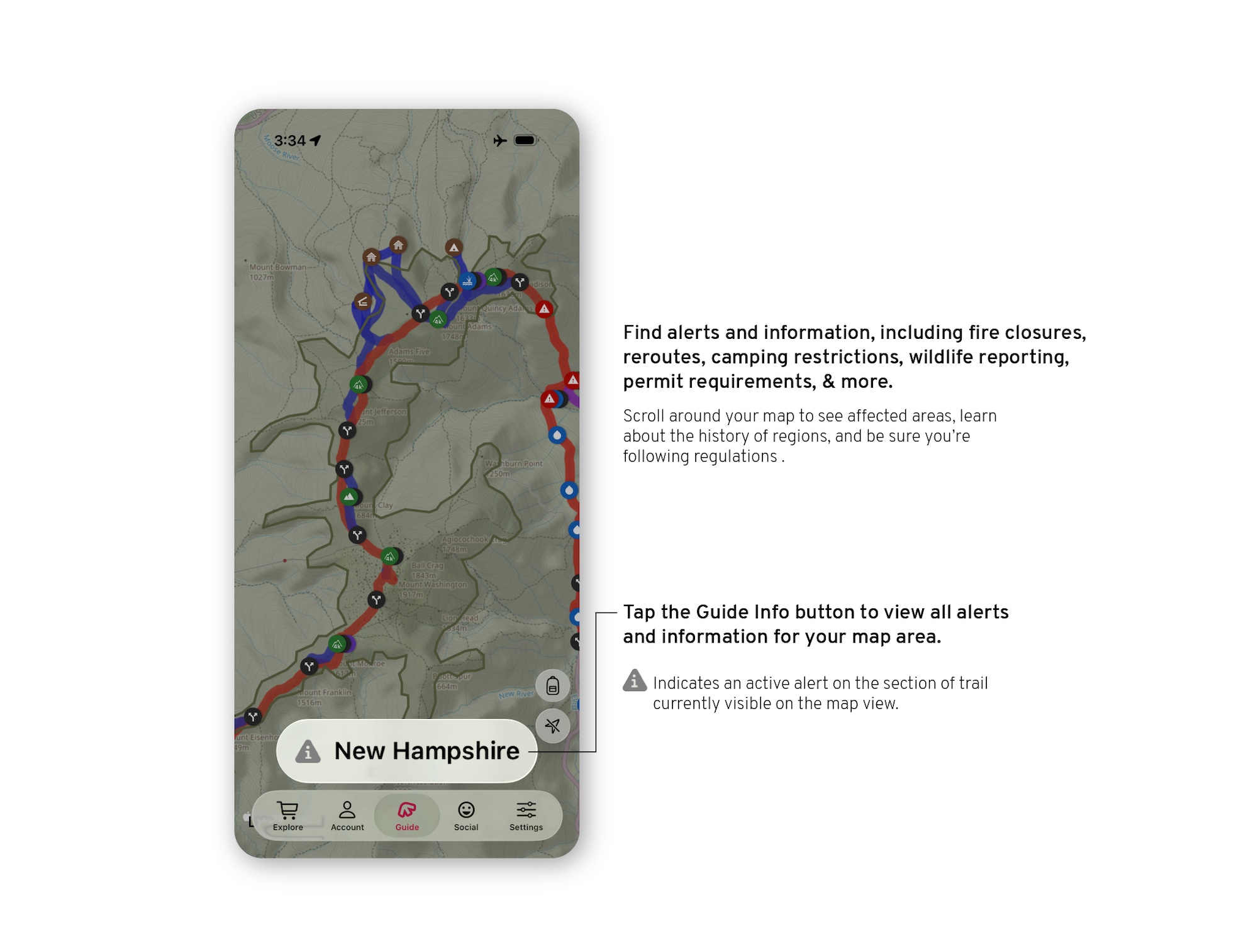
Learn about Guide Info here.
Area Info on your Map
Information for an area will appear as a polygon in your guide.
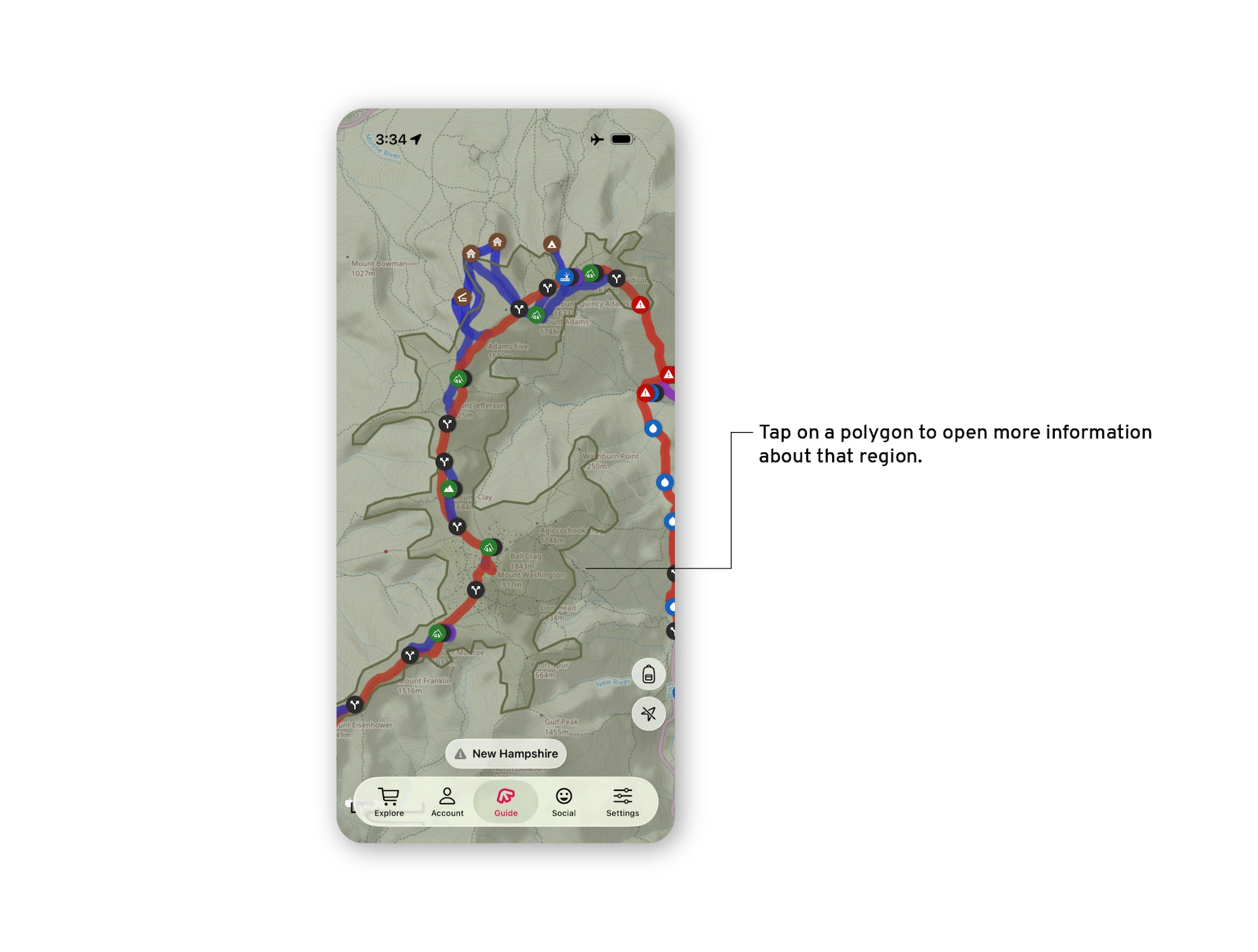
Reading Area Info Details
One you click on either a polygon on your map or from the list under Guide Info, you will see details about the region.
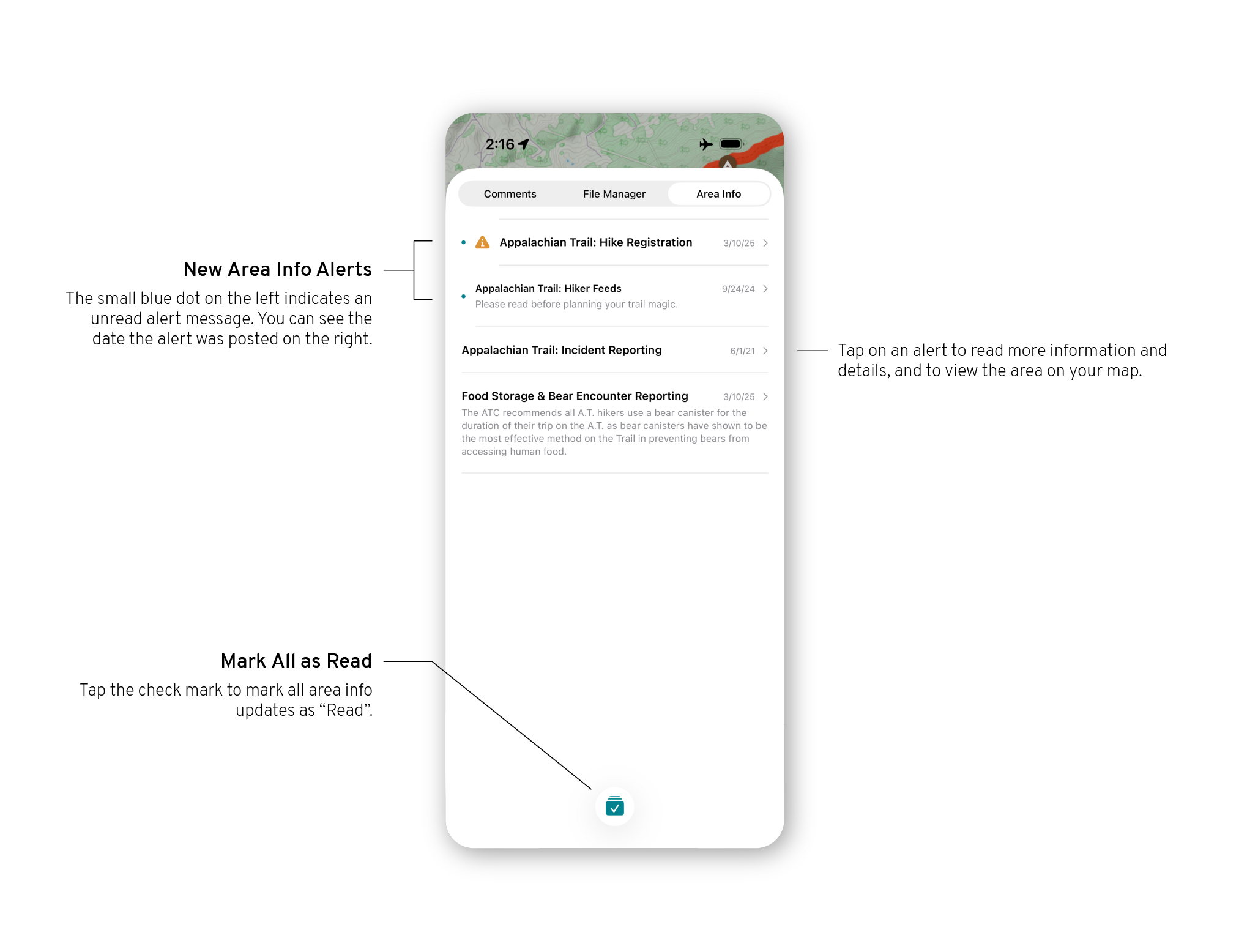
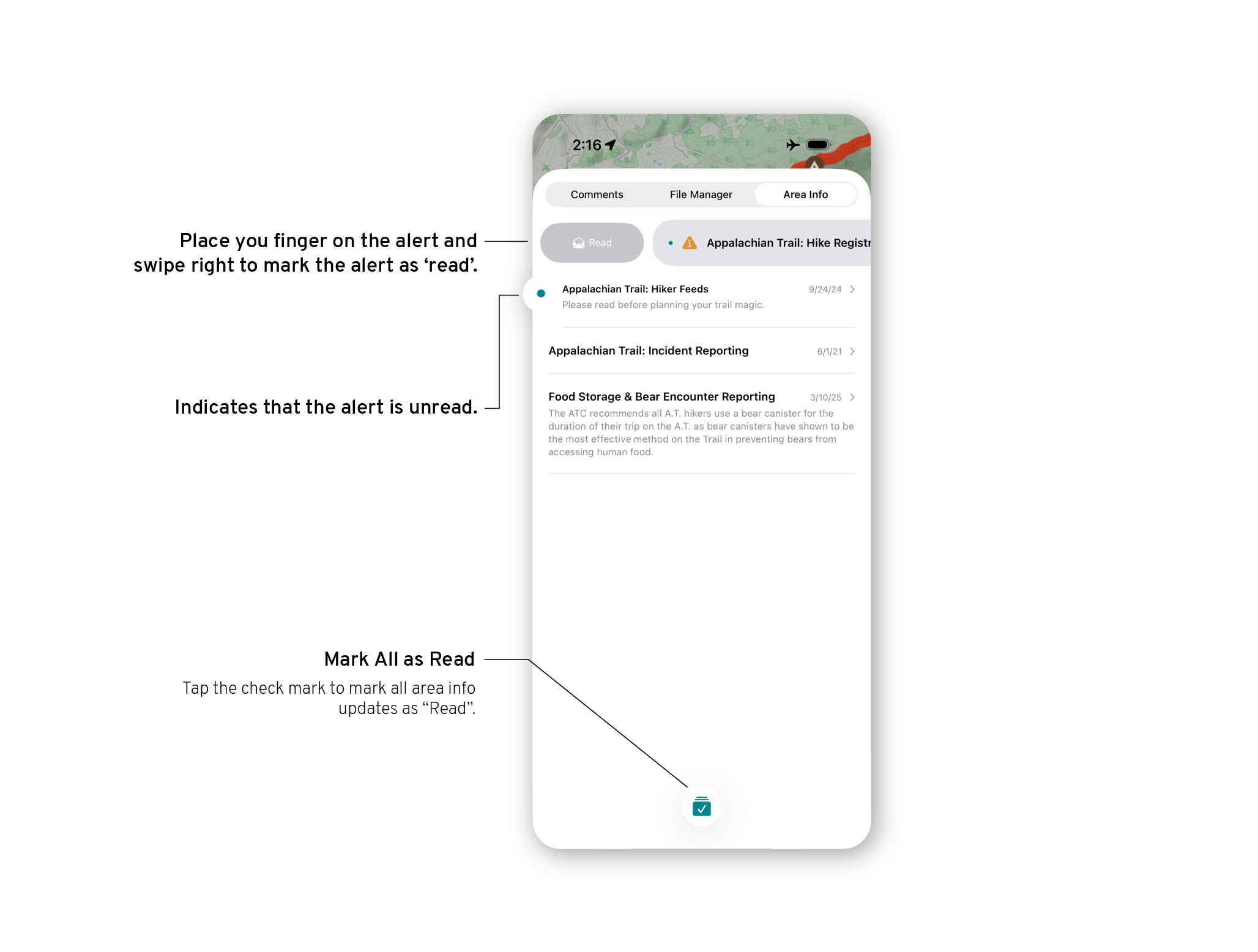
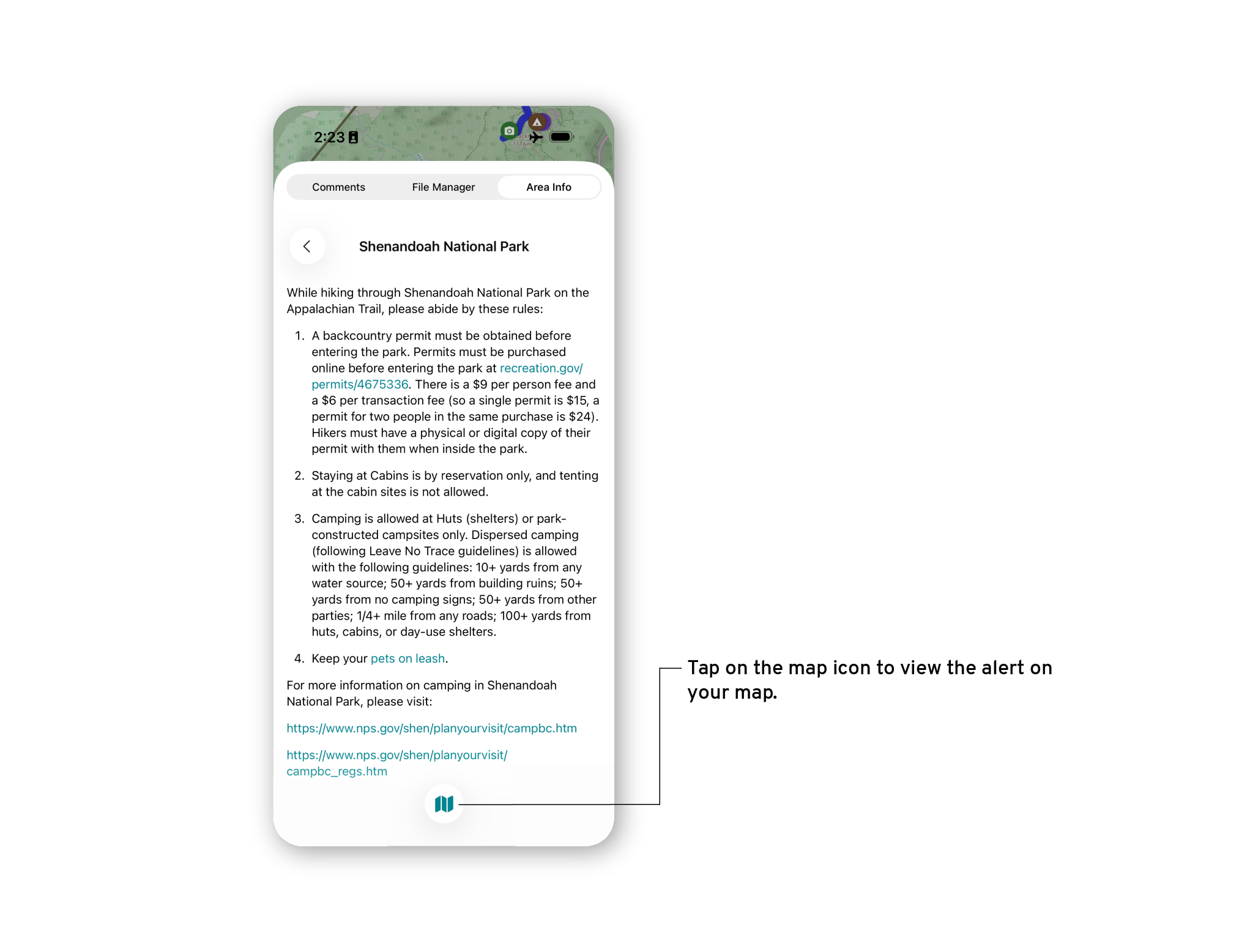
Control Panel
Area Info information is found in the control panel, on the right side of your guide.

Learn about the control panel here.
Area Info on your Map
Information for an area will appear as a polygon in your guide.

Reading Area Info Details
One you click on either a polygon on your map or from the list in your control panel, you will see details about the region.

Map View: Alerts

AreaInfo on your Map

Reading AreaInfo Details

Guide Info
Area Info details are found by tapping Guide Info, which is the name of the guide you have opened at the bottom center of your screen.
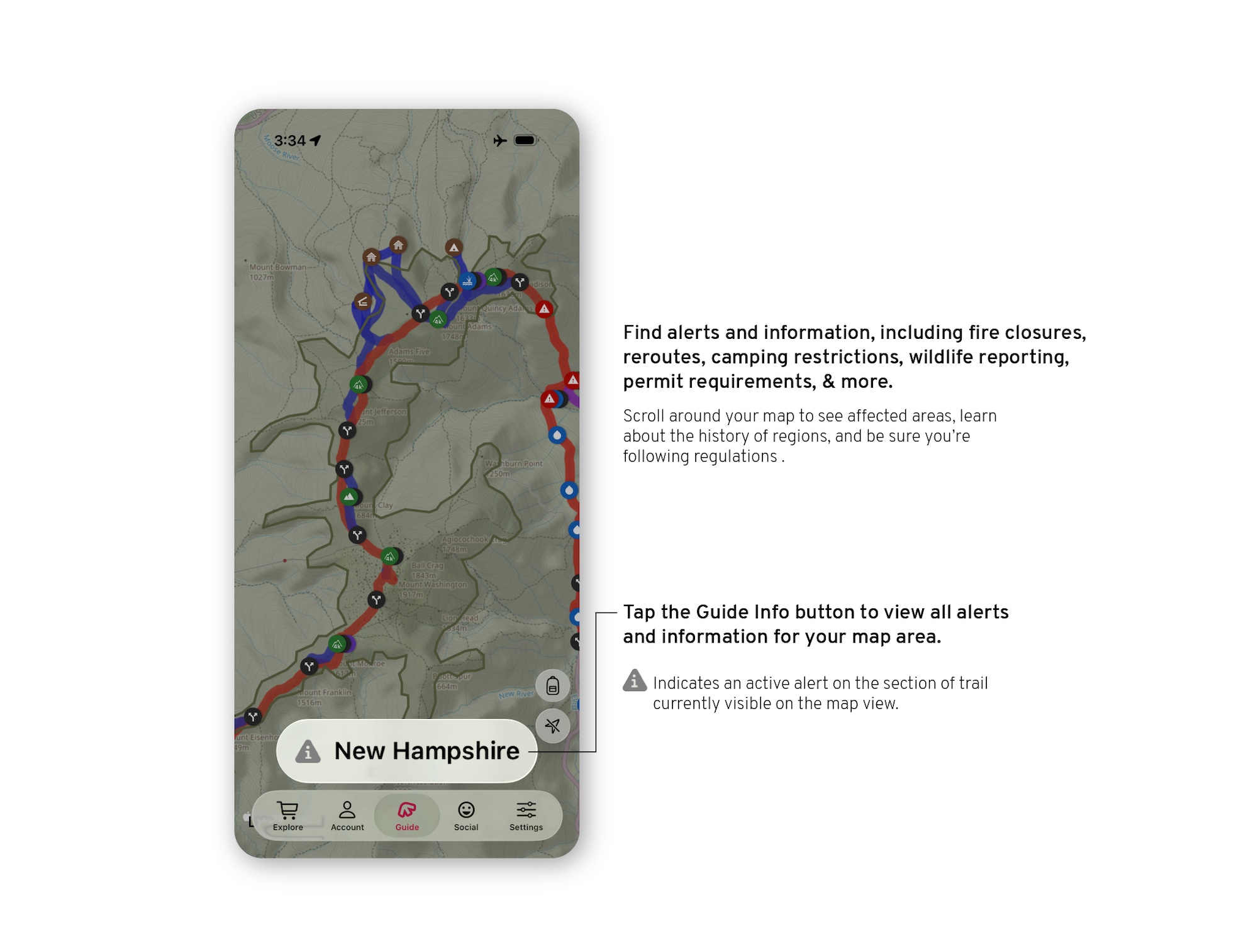
Learn about Guide Info here.
Area Info on your Map
Information for an area will appear as a polygon in your guide.
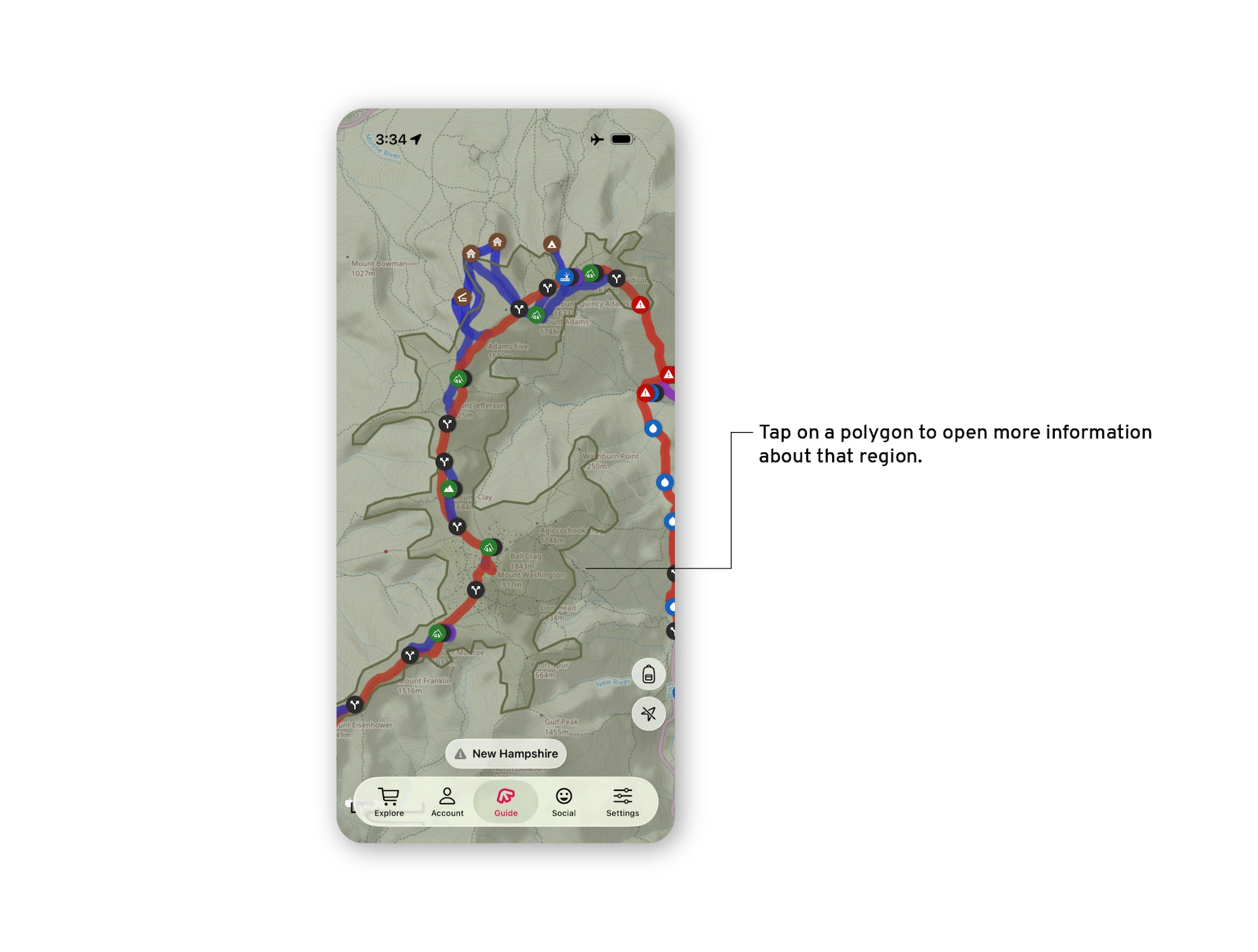
Reading Area Info Details
One you click on either a polygon on your map or from the list under Guide Info, you will see details about the region.
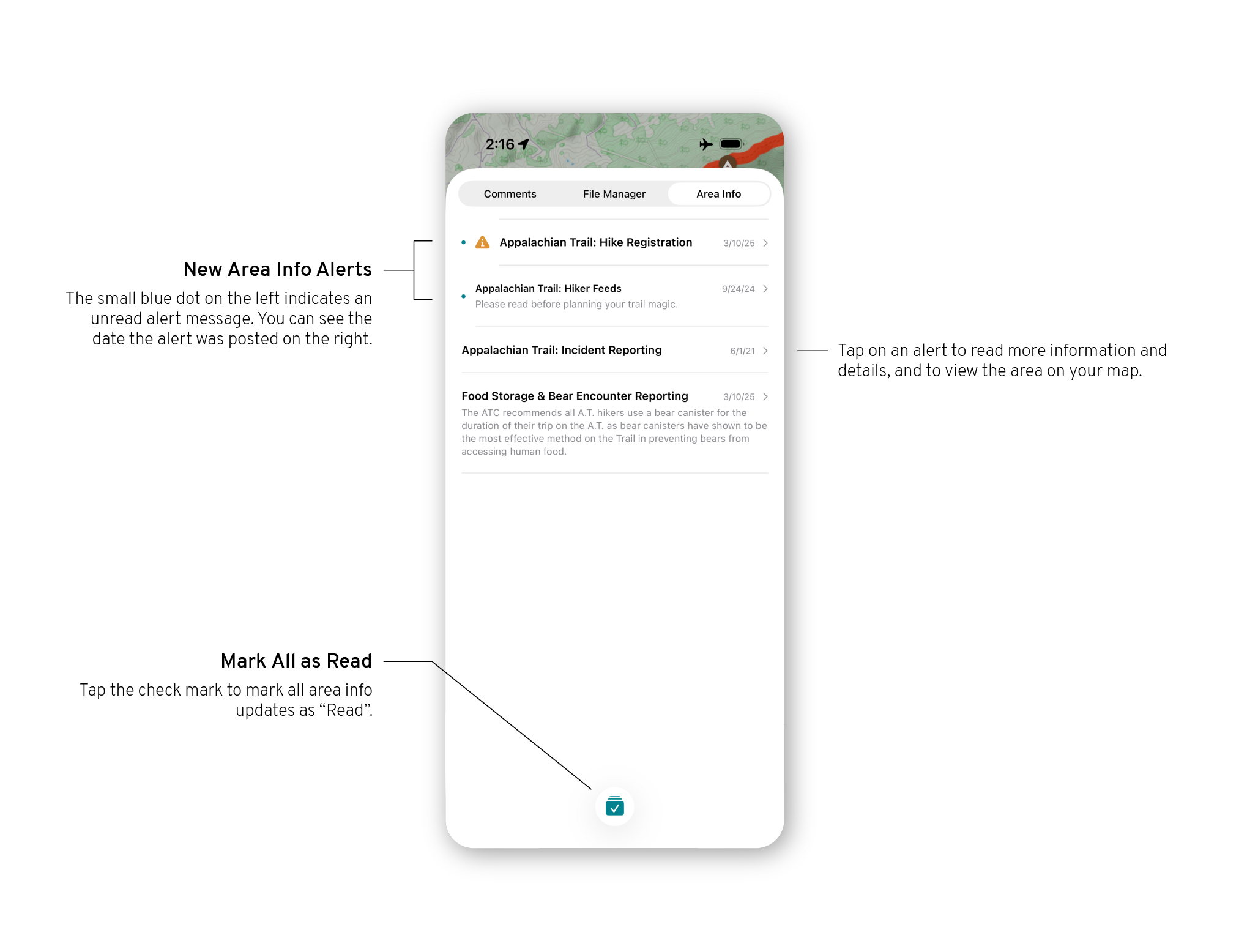
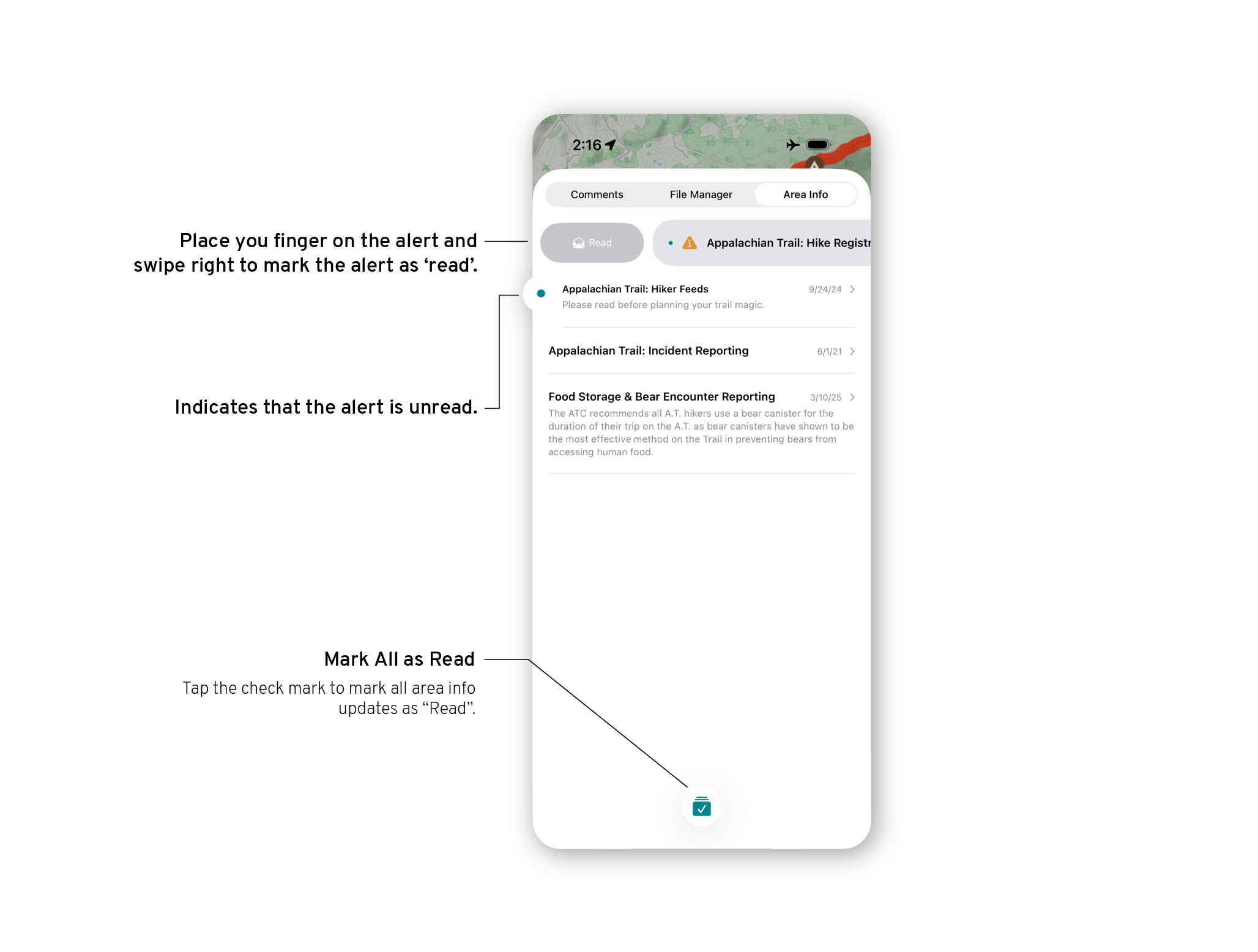
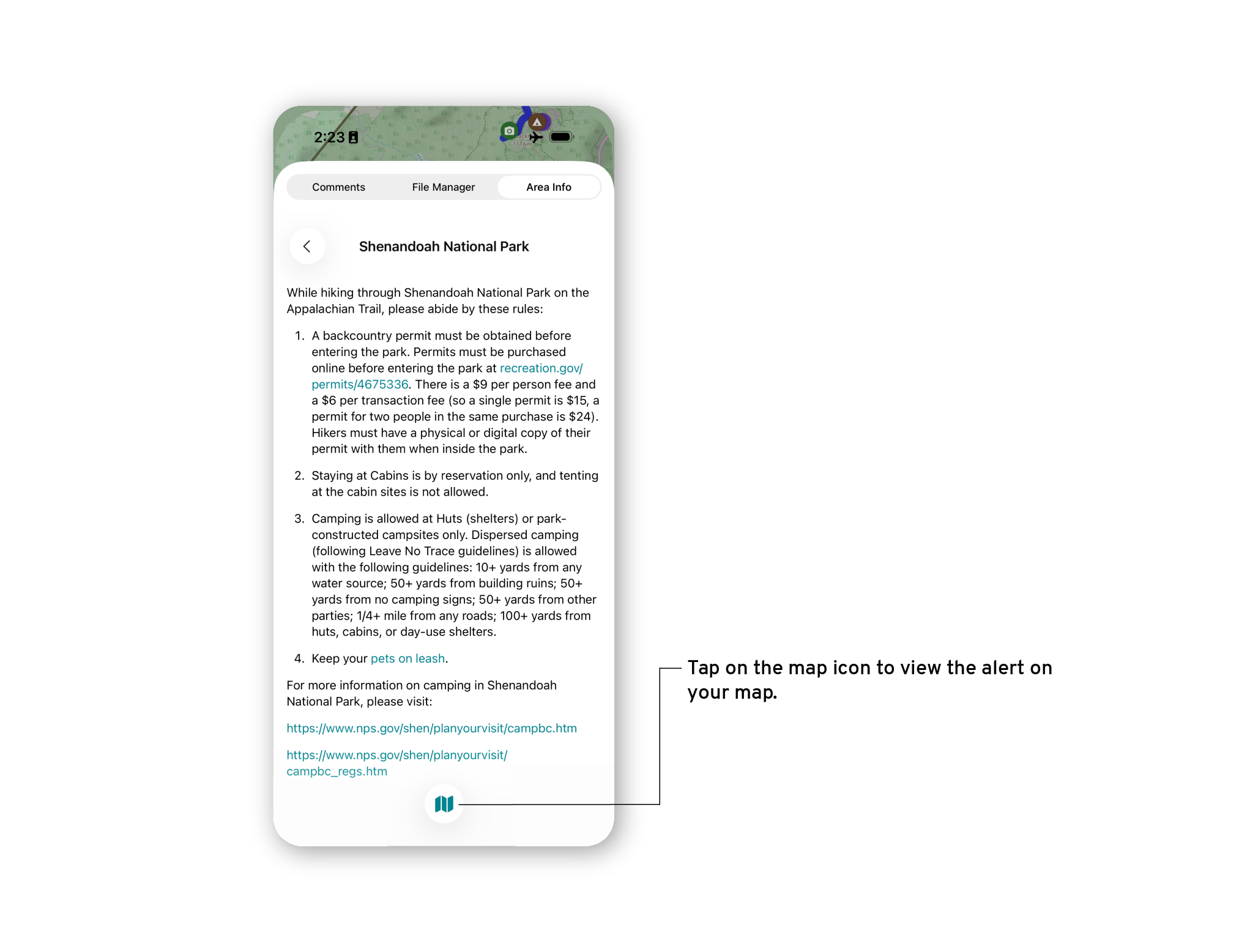
Control Panel
AreaInfo information is found in the control panel, on the right side of your guide.

Learn about the control panel here.
AreaInfo on your Map
Information for an area will appear as a polygon in your guide.

Reading AreaInfo Details
One you click on either a polygon on your map or from the list in your control panel, you will see details about the region.

Map View: Alerts

AreaInfo on your Map

Reading AreaInfo Details

Still have questions? Please reach out to support@faroutguides.com and we’d be happy to help!