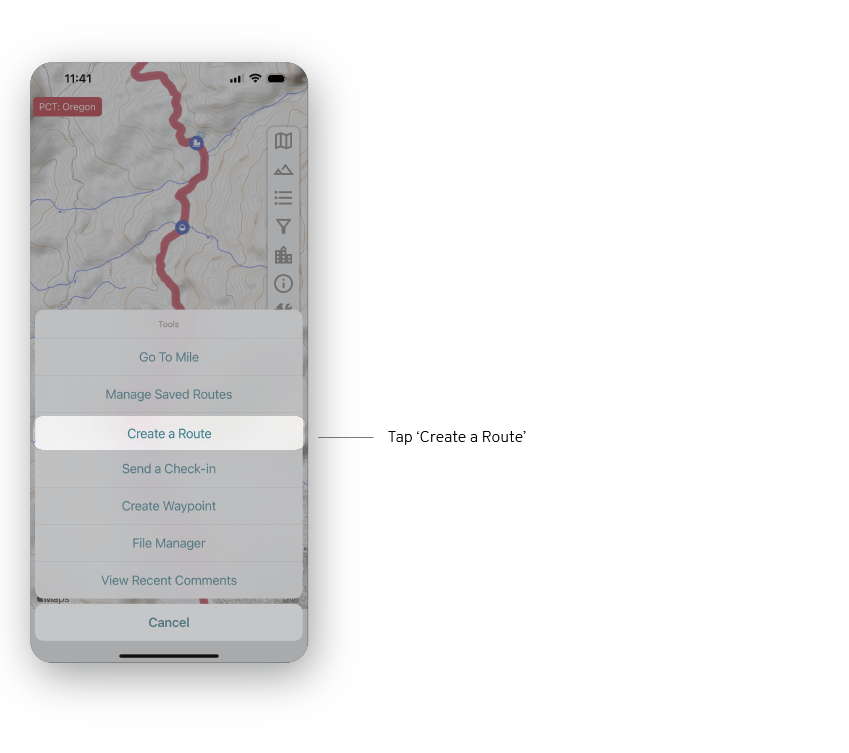Select whether you are using an iOS or Android device
We’ve created 3 versions of this how-to guide with screenshots that match different devices and software.
Choose the tab that fits your phone and app version to follow the correct steps:
*PLEASE NOTE: You’ll need to update your iPhone to iOS 26, then download the latest version of FarOut to see the new liquid glass design.
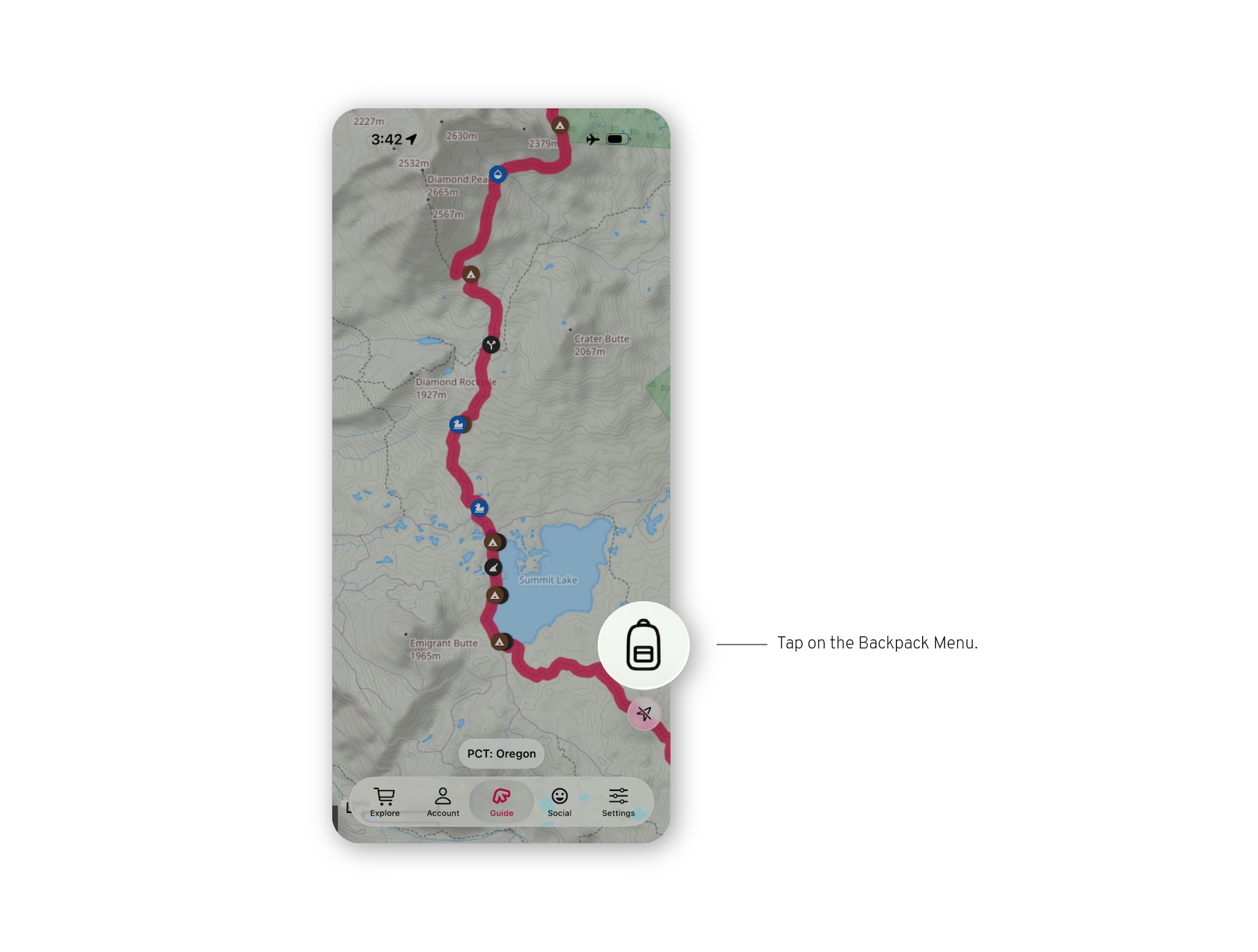
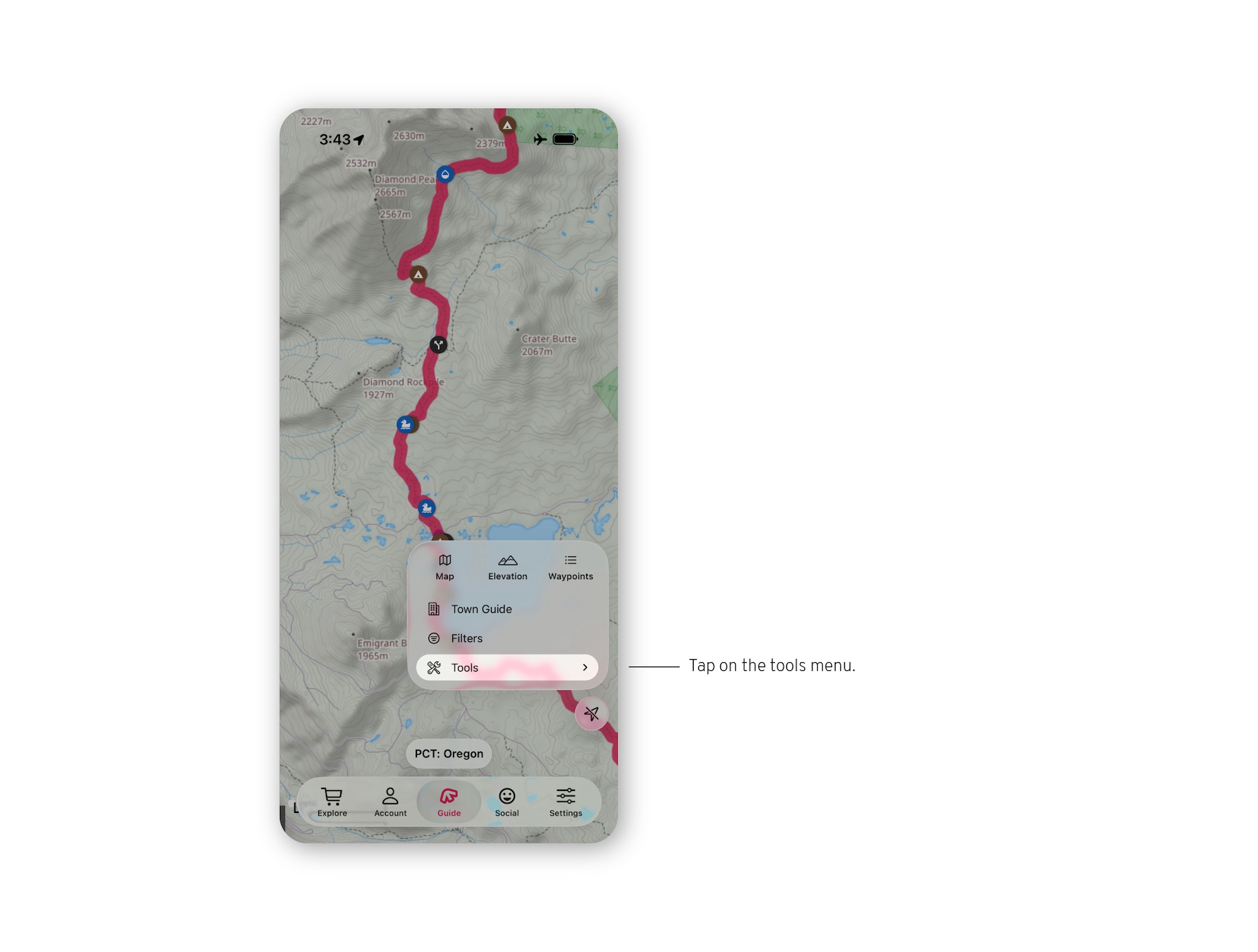
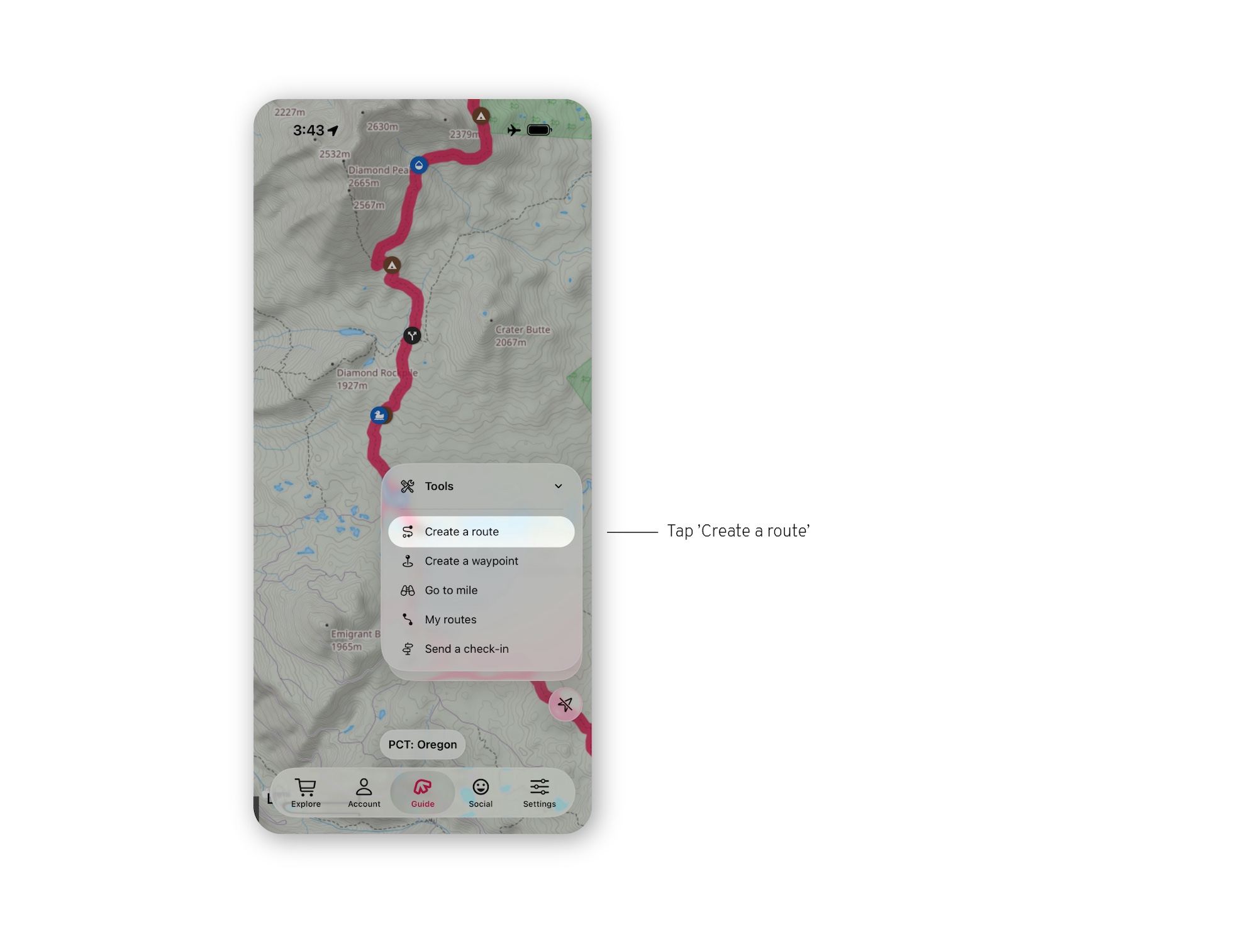
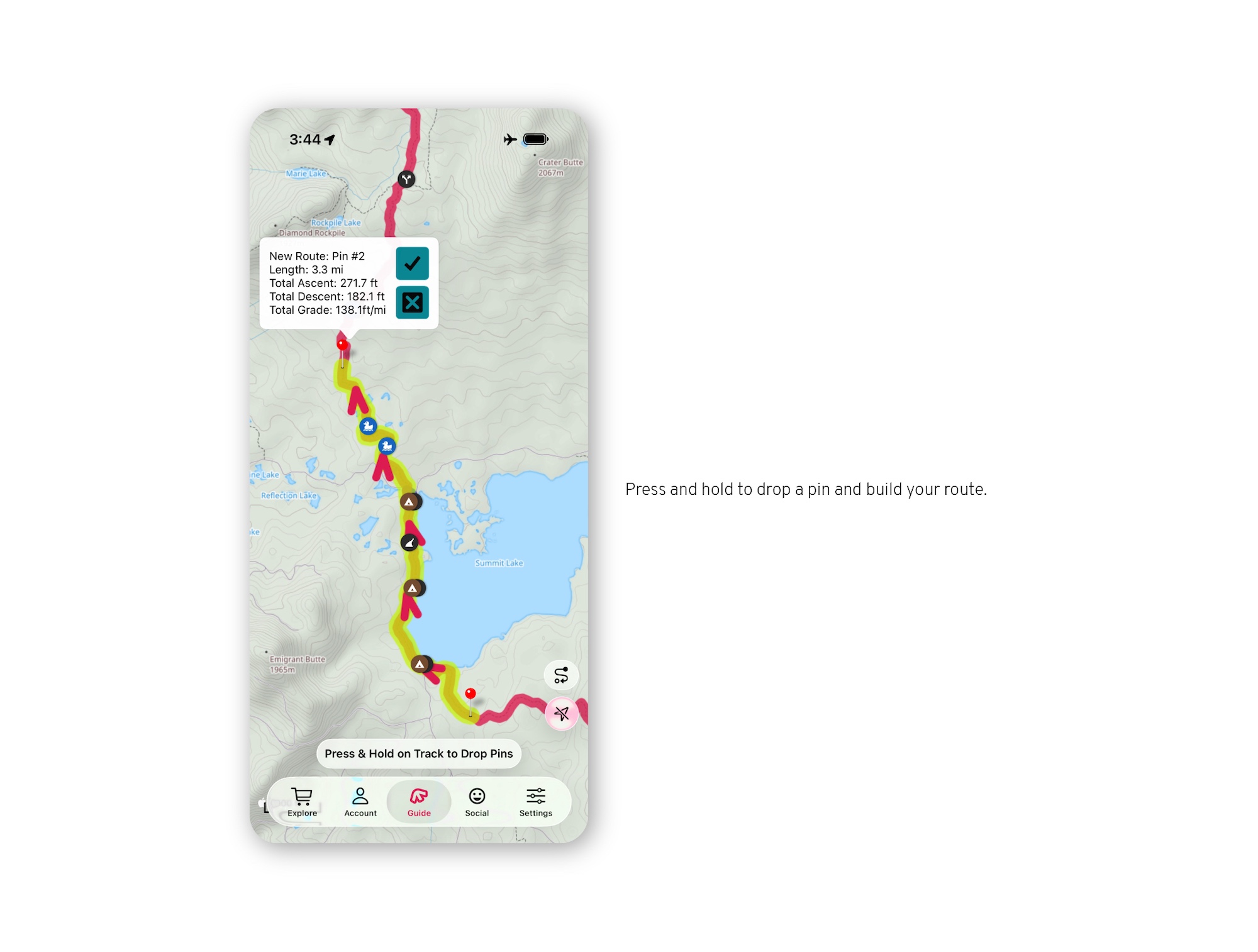
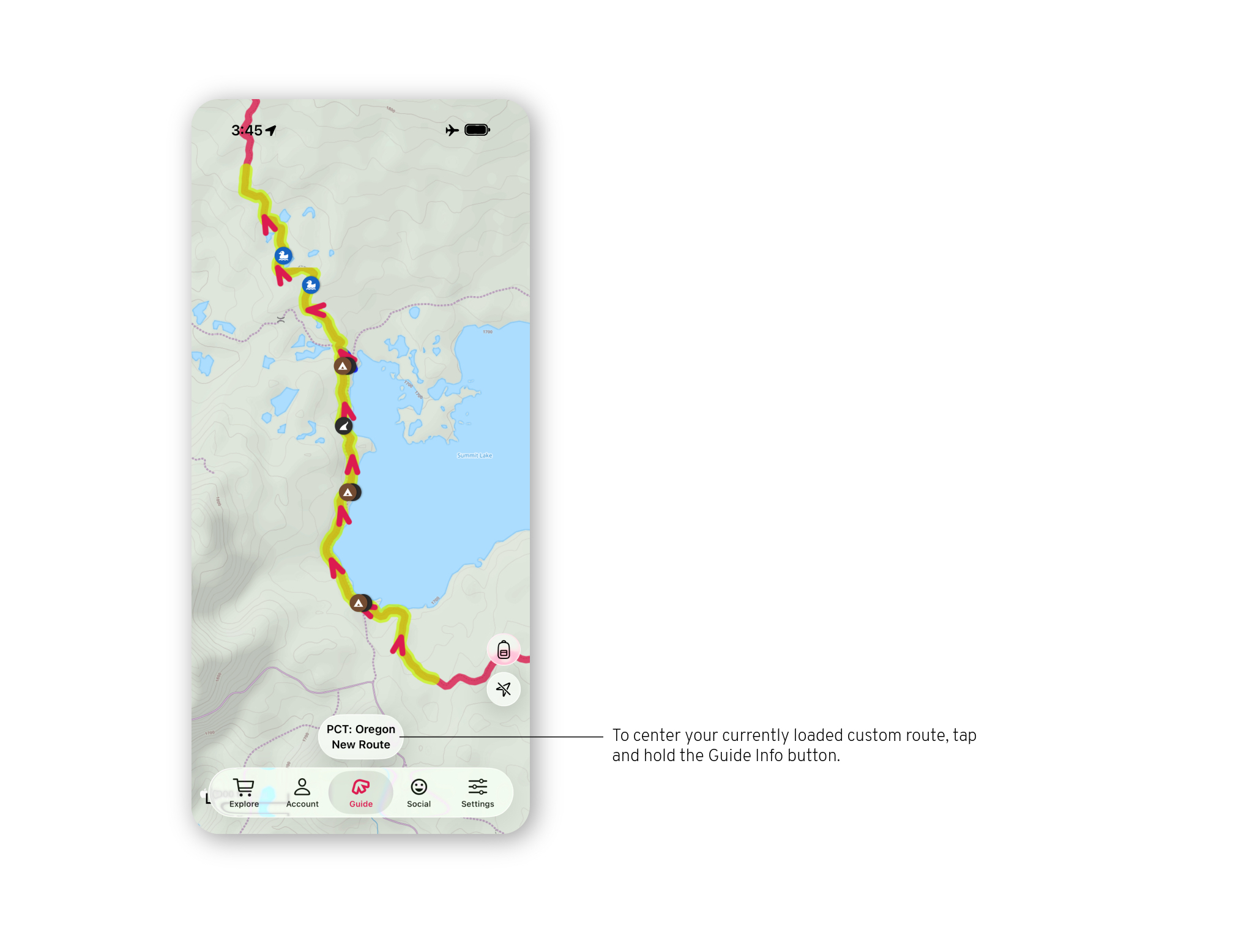
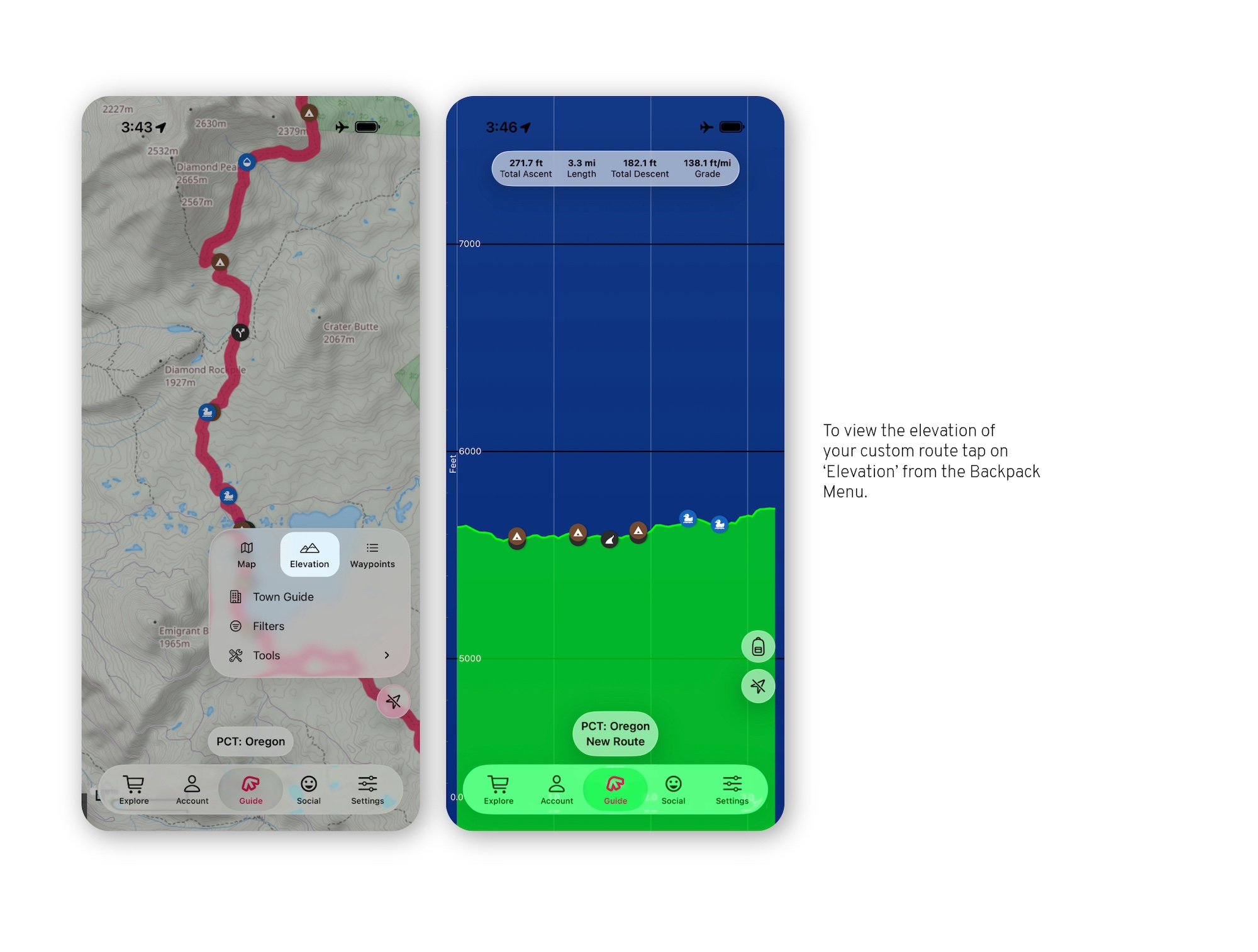
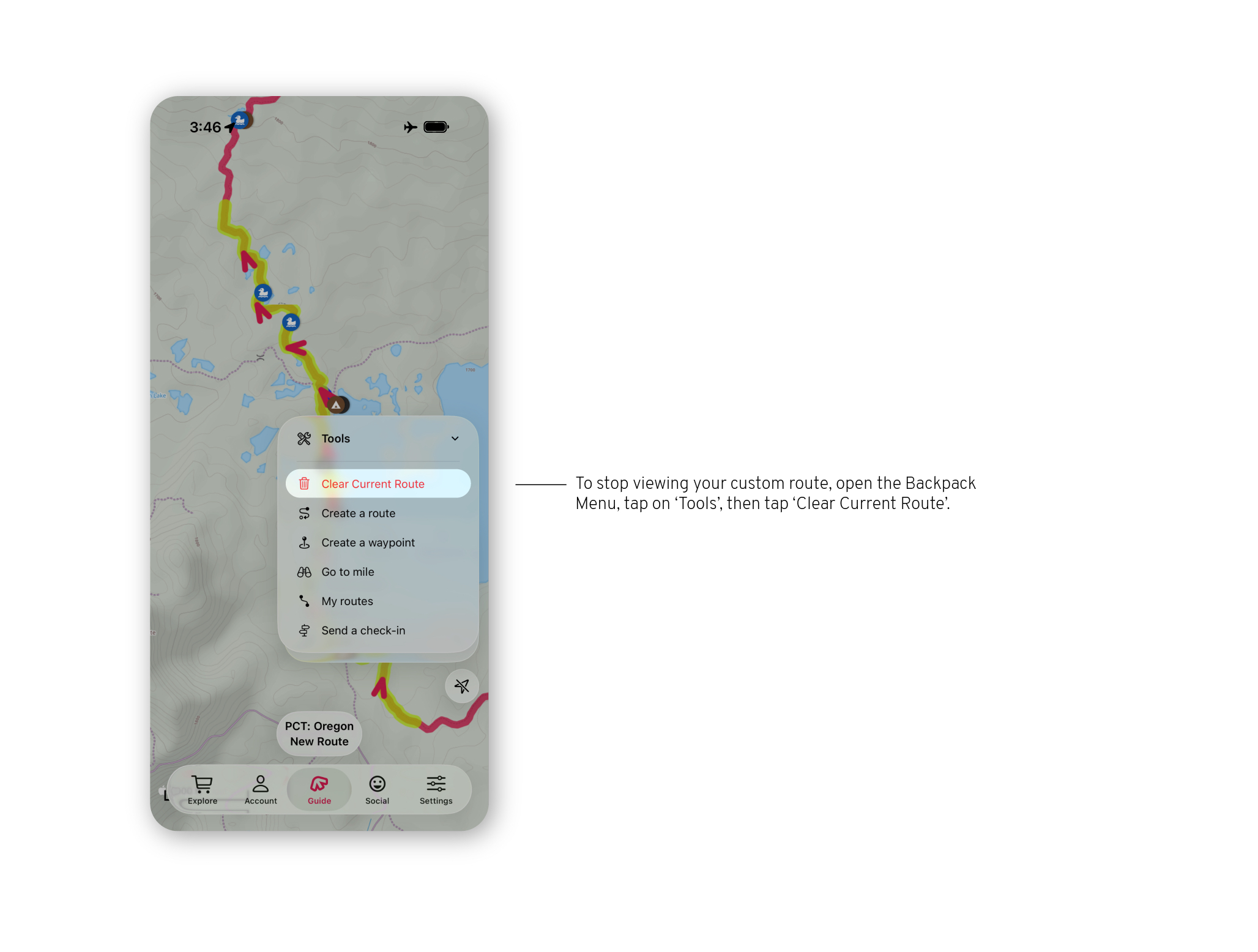
*PLEASE NOTE: You’ll need to update your iPhone to iOS 26, then download the latest version of FarOut to see the new liquid glass design.
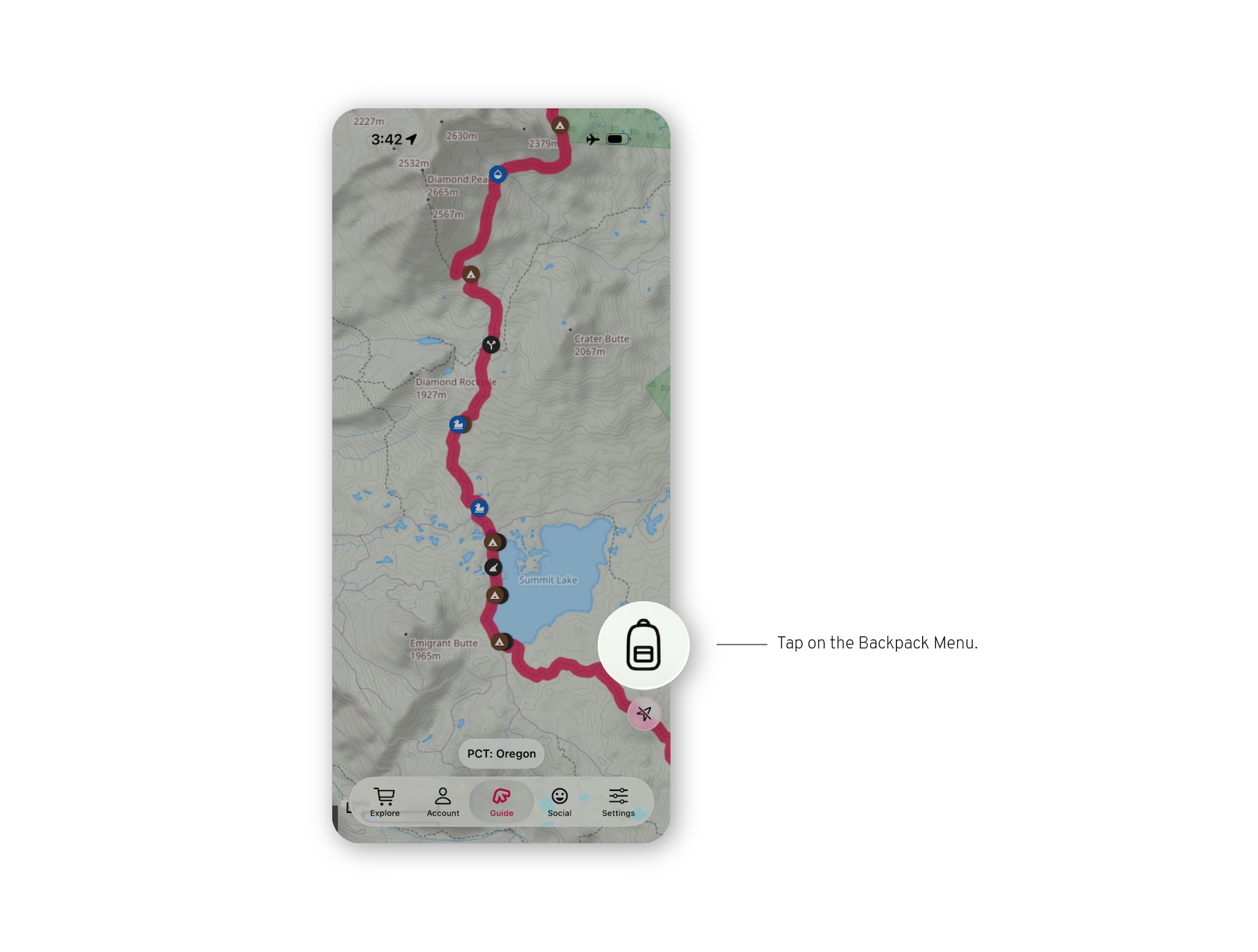
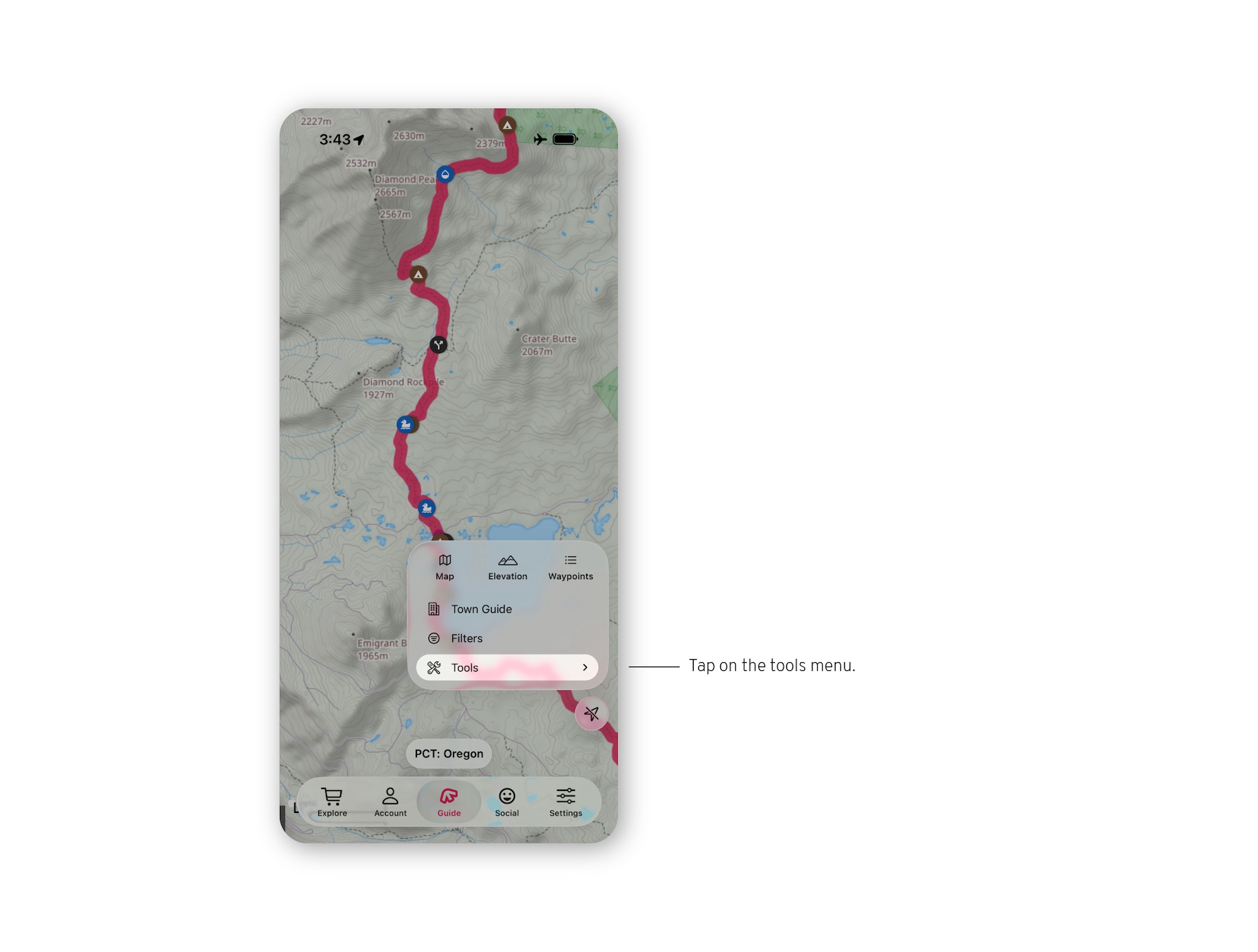
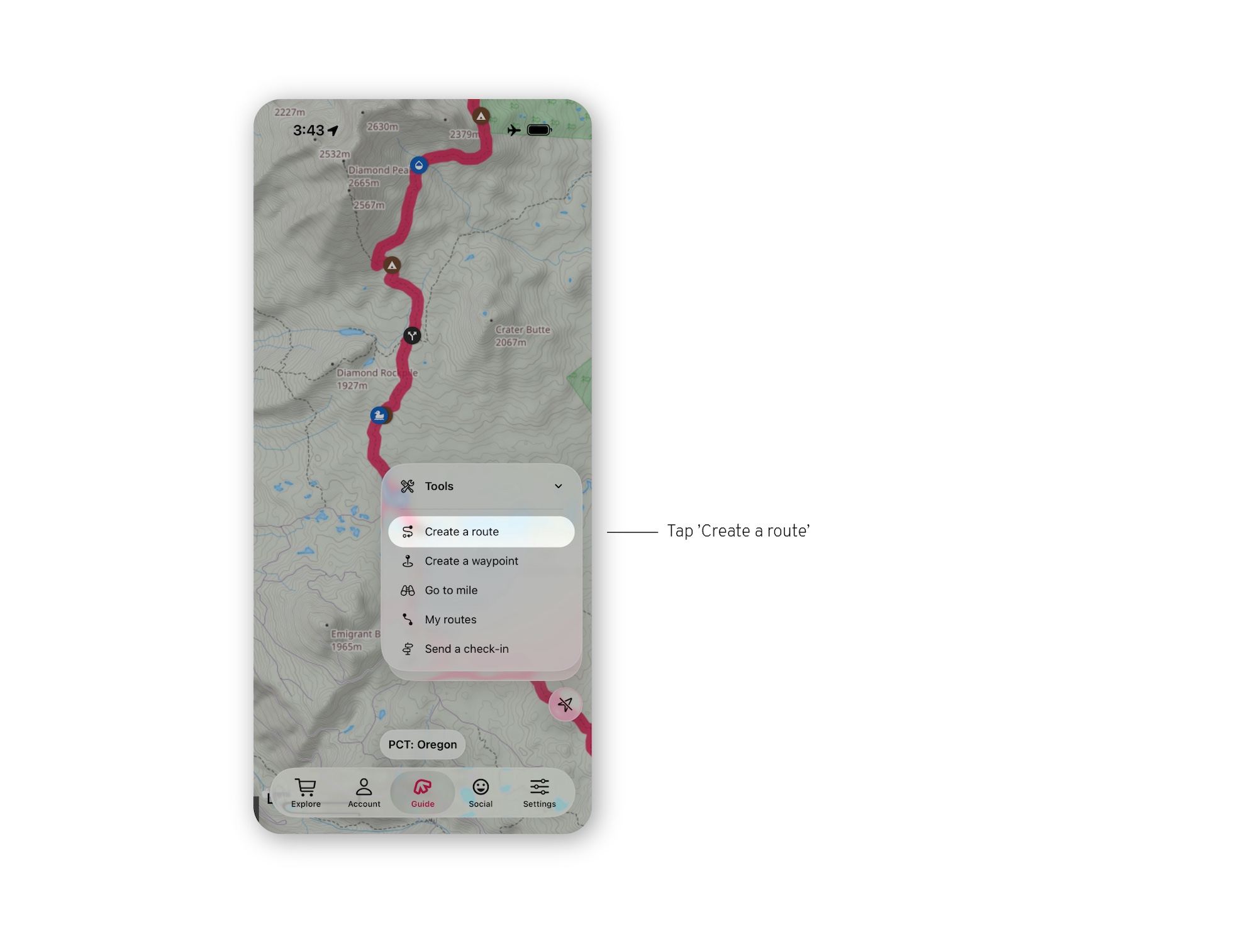
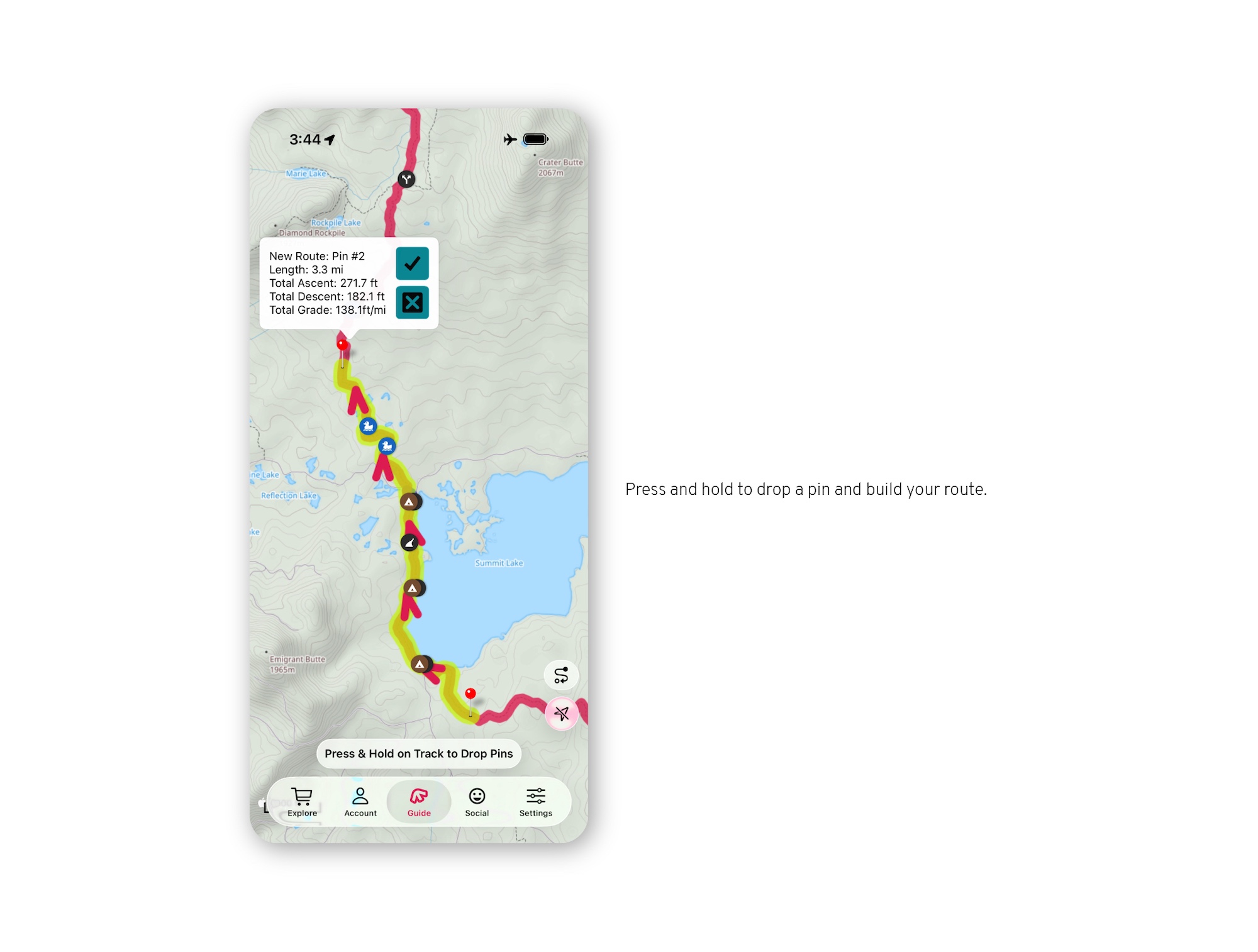
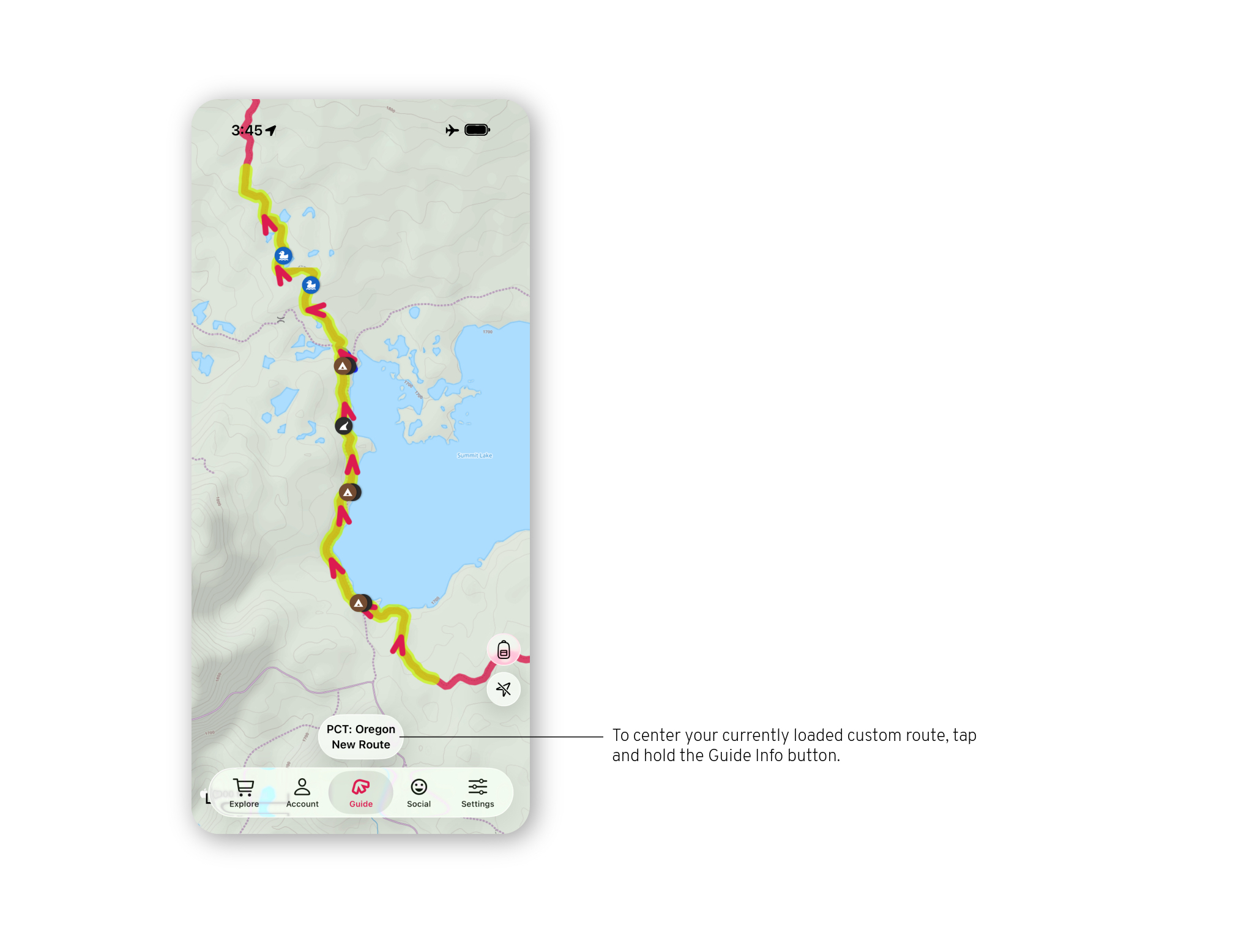
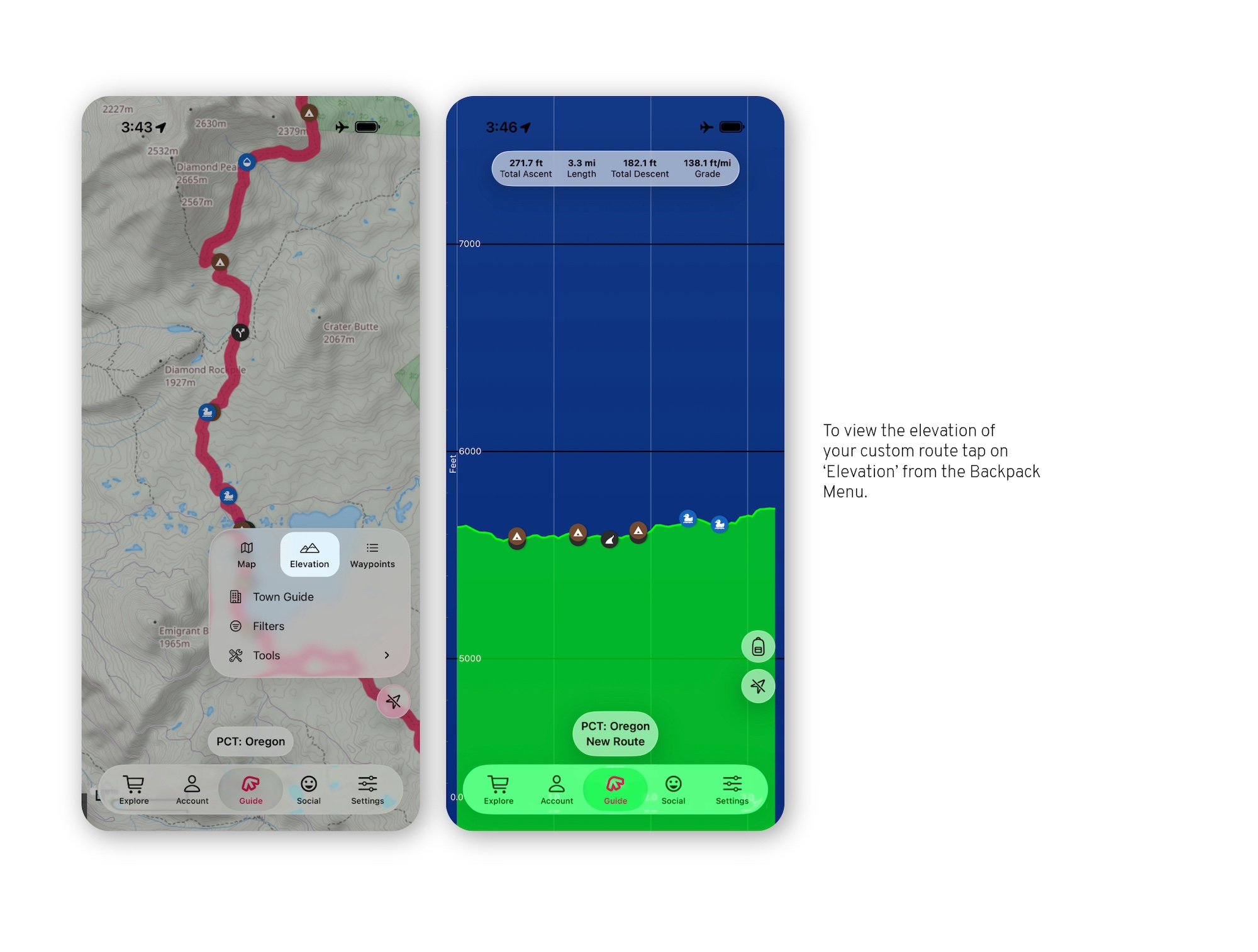
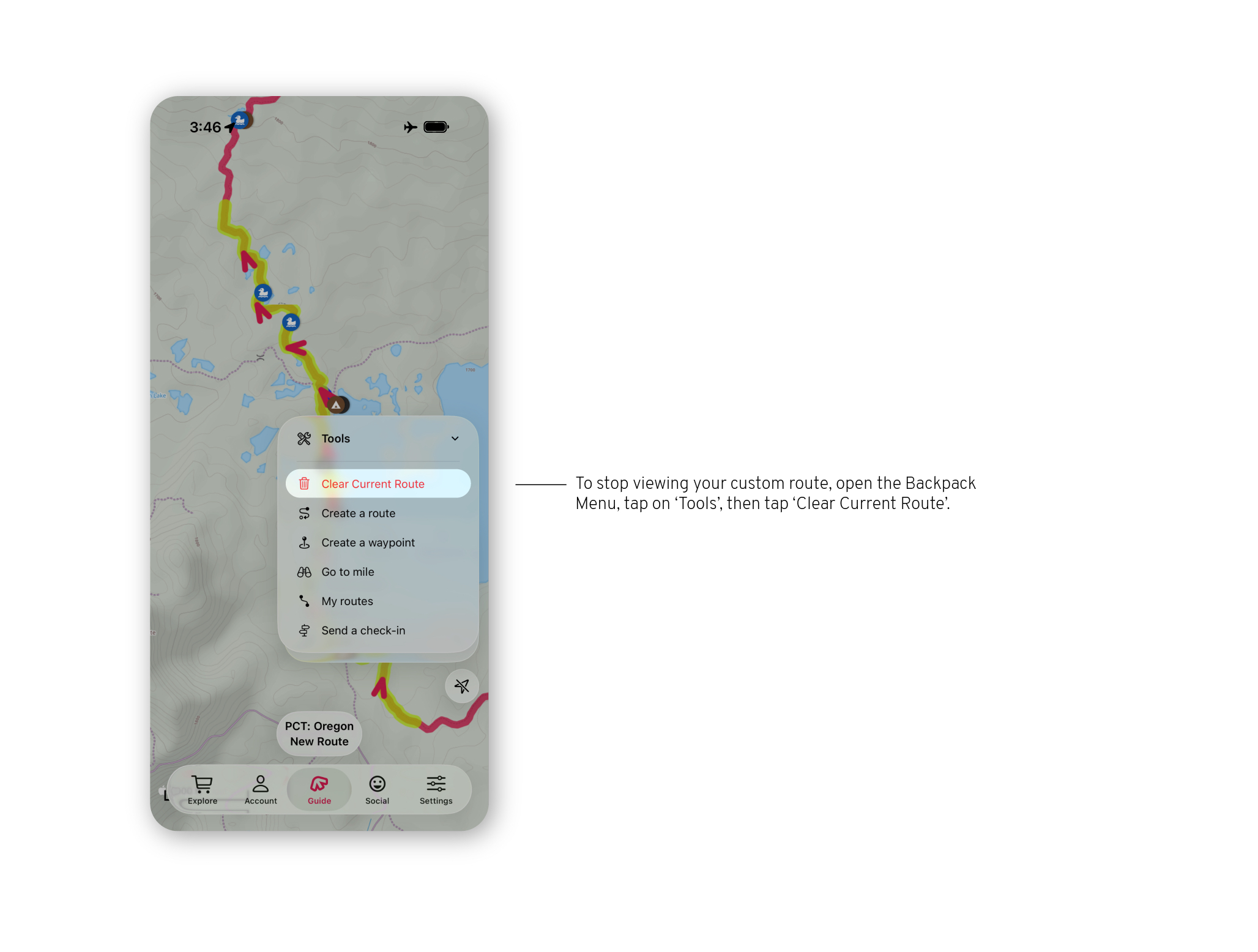
Still have questions? Please reach out to support@faroutguides.com and we’d be happy to help!